How to dark mode iphone
Turn on Dark Mode for a great viewing experience especially in low-light environments.
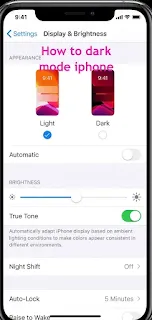 |
| How to dark mode iphone |
How to turn on Dark Mode
Go to Settings > Display & Brightness.
Select Dark to turn on Dark Mode.
Select Dark to turn on Dark Mode.
 |
| How to dark mode iphone |
To turn Dark Mode on or off from Control Center
pull down from the top-right corner of your device
then touch and hold the brightness control . Then tap Dark Mode On or Dark Mode Off.
You can also set Dark Mode to turn on automatically at sunset or at a specific time. Go to
 |
| How to dark mode iphone |
